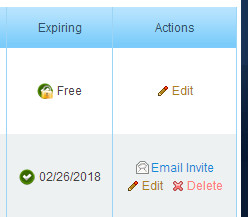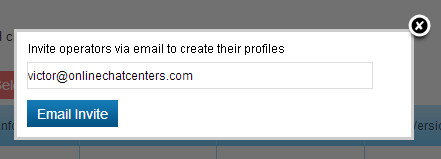We’ve released a new handy feature for account owners, helping their ability to setup Operators in their live chat setup.
Operator Invites
Account owners can now invite operators to create their own profiles within their OCC account through the Account Dashboard.
Here’s how to invite operators to set up profiles:
Go to Setup > Basic Settings > Operators
We’ll pretend there are no additional operators added into the account just yet. Click Add Operator and fill out the information for the operator.
After adding the operator, you’ll see a new link and icon in the Actions column, “Email Invite.”
If you click the Email Invite link, a window will pop up to verify the user’s email address. Hit Send Email on that to send the email a link (valid only for 48 hours) to a page where they can customize their profile.
Operators are able to change their name, email, image, login and password. After saving their information, the operator is sent to a page that gives them their full login information and link to each of the OCC Agents, similar to this page: OCC Agents.
After the operator sets their profile up, the account owner is emailed a notification with the full details of the operator’s info for quality assurance.
Keep posted on more updates like this via our Twitter page: @OCC