Search our Knowledgebase below for answers to our most frequently asked questions.
If you have any additional questions or requests, please request a live chat to speak with us immediately.
Main > Account Dashboard > Article #3154
How to have links in the knowledgebase articles open a new window?
We recommend doing this in your knowledgebase articles. If you choose to not setup your links this way, your links may have some unexpected behavior issues
.jpg)
1. You will type out the message you wish to hyperlink or right click edit link on existing hyperlink, then you highlight and click the insert/edit link.
.jpg)
2. Next you will enter the url that you wish to link
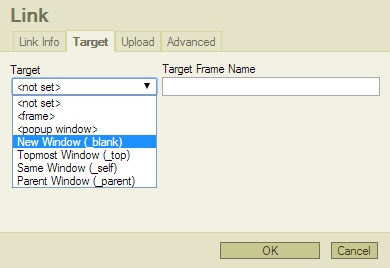
3, You will now change the target for to a new window for a tab in your browser.
![]()
![]()
![]()
Last Modified Time: 10/01/14




