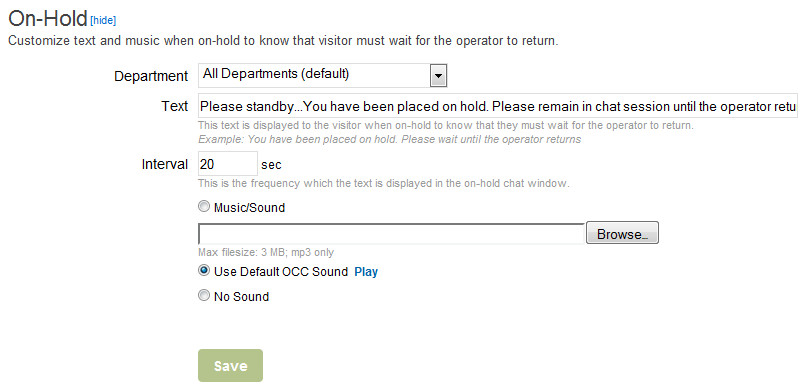In response to our Premium Version customers, particularly our customer in Croatia, we are pleased to say that we have added even more customization of text and button labeling so that our international customer-base may translate all aspects of the chat windows text to their localized needs and custom labeling / messaging.
We are pleased to satisfy our world wide customer-base and Premium Versions.
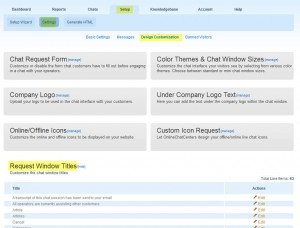
Customize all Request Window Titles
*User Tip: If you so desire, you can disable the Operator Rating (5 stars) which by default appears at the end of each chat session. To do this, log into your admin console, click on Setup–>Settings–>Basic Settings–>Global Account Settings and check the Disable Operator Rating box (don’t forget to click Save after that).