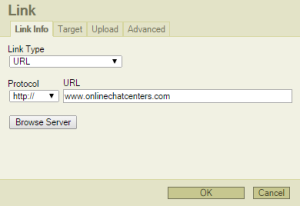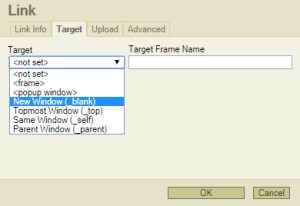We recommend doing this for each of your knowledgebase articles. If you choose to not setup your links this way, your links may behave unexpectedly.
1. For new links, highlight your text and click the “Insert/Edit Link” button or you can right-click an existing hyperlink and click “Edit Link”
2. Next you will enter the URL that you wish to link to
3. You will now want to change the target to New Window (_blank). This will open the KB article in a new window.