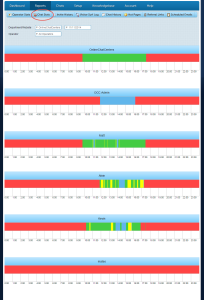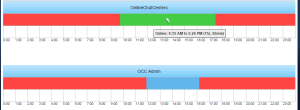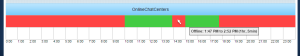New Reporting – Chat Stats
Is your Chat supposed to be online 24/7?
Are your employee always on break?
Our new Chat Stats report will show you dead spots throughout the day and when your employee takes their breaks and lunches. This feature is available for Premium and Enterprise Users only.
You will now be able to see the times your operator’s statuses and when your chat is online, offline, hidden or idle.
- Green is Online status
- Yellow is Online (idle) Status
- Blue is Hidden (offline) status
- Red is Offline status
Department chat stats are slightly different, showing only green and red for online and offline. Green will be shown if at least 1 operator is Online or Idle.
If you hover your mouse over a segment of the report, you will see the duration of the segmented area. Example using the screen shot above Kevin was online for 2 hrs and 31 mins between 10:34 am-1:05 pm.