Some of our Premium users and Free Trial users may have begun using our newest Chat On Hold feature.
We’ve made some simplifying changes and improvements to the interface of the feature within our administration section.
The On Hold settings can now be found under the Messages menu (Setup -> Settings -> Messages -> On Hold) and not under its own separate menu under Settings.
Selecting the on hold sound and on hold text is now easier than before with more easily clarifying radio buttons and explanatory text.
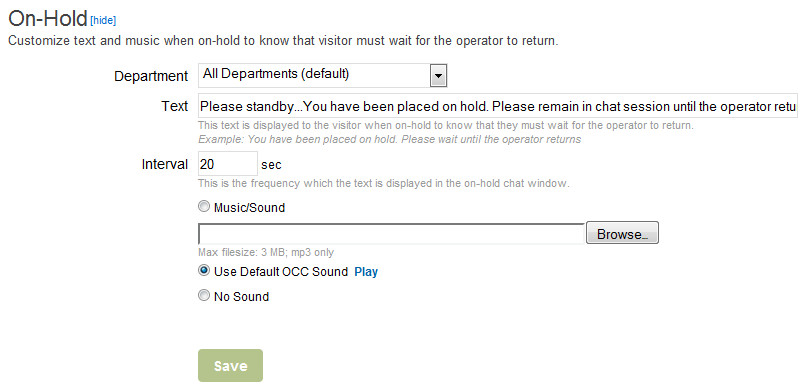
Chat On Hold Feature Section
We hope you find the improvements useful and would love to hear your feedback on the new feature!
Tags: chat on hold, Features, occ, on hold



