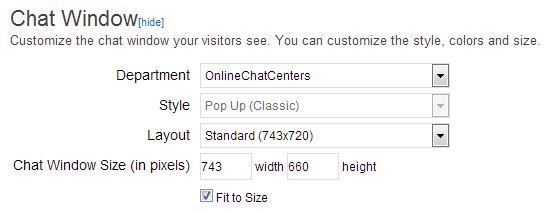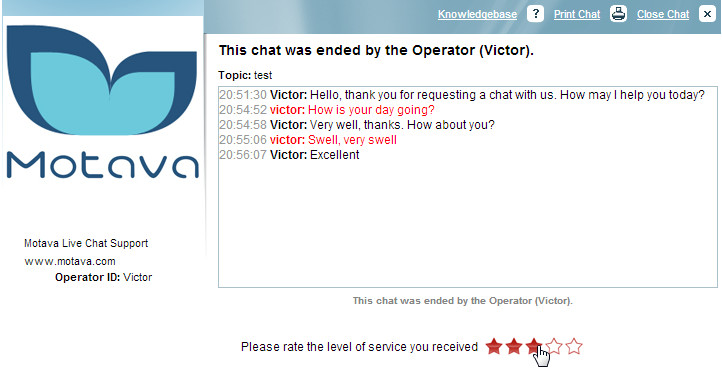We have a few new exciting features to announce today for the front-end experience visitors to your website see.
Floating Icon
This has been our most requested feature since we launched our new website with the floating icon on the left of our site.
This new feature is found in your Account Dashboard under Setup > Design Customization > Online/Offline Icons as well as the Setup Wizard.
You’ll see a checkbox to enable the floating icon, which will then pop down some additional settings for the positioning of the icon on your site. You can position the icon anywhere on the page or custom position it based on pixels.
If a value other than 0 is entered in the Custom Positioning boxes, the values entered are used and overwrite the Horizontal/Vertical Positioning selections:
Chat Window Changes
The ending and sizing of the chat window has been changed a bit. A new option “Fit to Size” has been added which will adjust the size of your chat window automatically based on options selected, banners/logo used and more. This option is selected automatically when you are setting up your options, but can be disabled. You’ll notice some other changes here:
Style – Right now only Pop Up is available but we’ll soon be adding Embedded Chat Widget and possibly more types in early 2013!
Layout – The options for Pop Up are Standard and Mini layouts with a possible 3rd option coming soon. The sizes of the different layouts are easily displayed in pixels for both options as well.
Find this option under Setup > Design Customization > Chat Window
At the end of the chat on a visitor’s side post-chat options have been made more prominent – email transcript and operator rating. Check it out below:
And, finally, Happy New Year to all, wherever you may be!
Tags: chat window, floating icon