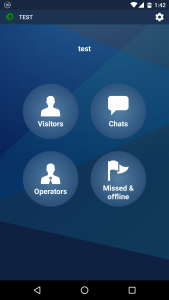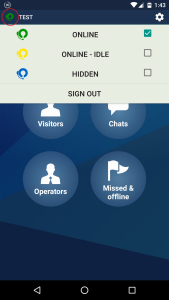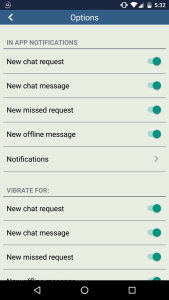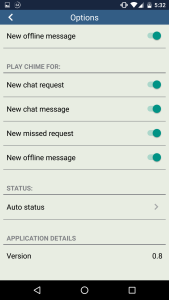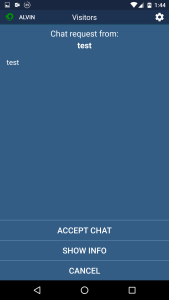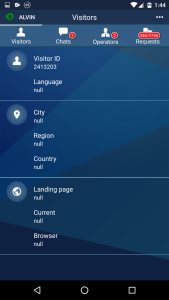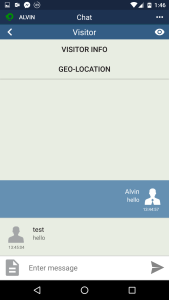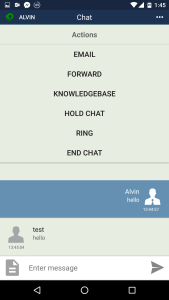Happy Mother’s Day OCC Customers,
The OCC ANDROID APP is now in public beta testing.
Here’s how to download it:
Step 1 – Phone Setup: Go to Settings on your Android Phone and tap on Security
Step 2: Make sure “Unknown Sources” is checked
Step 3: Go to our download page through your Android phone to download the apk. Here’s a direct link to it if you’re on your phone now: OCC for Android Beta APK
The app is in beta, so if you find any bugs or have any comments please help us improve the product by sending a message to support@onlinechatcenters.com or open up a chat.
Android App Tour
This is the home screen of the app. In here you will see how many visitors are on the site, chats occurring, operators online and any missed/offline messages. If you click on the top left corner it will open the menu to change the operator status.
If you click on the cog in the top right, it will open the Options menu. In here you will be able to turn on/off any notifications and change the auto status timers.
Here at the view of the operators (left) and visitors (right)
When there is a customer request you will be notified by both a visual and sound notification. Before accepting the chat, you will be able to see the customer information which includes chat request form, ip address and location.
You can click on the eye to open a menu to view the information and geo-location. For additional menu item if you click on the 3 dots ( ••• ).