Search our Knowledgebase below for answers to our most frequently asked questions.
If you have any additional questions or requests, please request a live chat to speak with us immediately.
This problem may arise from a few different situations.
Please follow the list below in order, attempting to login after each step, to alleviate your particular issue:
1. Correct Login Name
Ensure are attempting to login as your OPERATOR LOGIN, NOT your account dashboard login or e-mail address.
Many of our accounts are operator/owners/administrators and have only one operator in the account so the account dashboard login and the operator login are confused. Please see #2 for instructions on resetting or verifying operator username.
2. Reset your Operator Password / User Name
To reset your operator username and/or password, login to your Account Dashboard here:
https://www.onlinechatcenters.com/account
Once logged in, navigate to Setup > Basic Settings > Operators. Click Edit on the operator you are having issues logging in with. Reset the login information and hit Save.
3. Additional Features
Your account will be temporarily restricted if you add additional features that are expired or have not been paid for. This includes all features that the operator would take advantage of.
To fix this issue, you must either complete payment/checkout for the additional features or remove the additional features from your account.
Accounts that have this feature disabled will see this message on the Dashboard of their Account Dashboard:
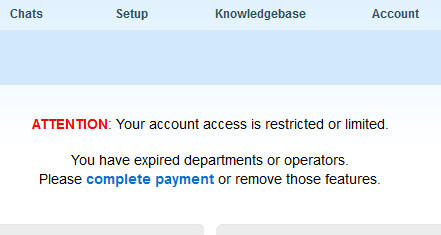
If you still have issues with logging in after going through the above steps, please contact us via chat




