Search our Knowledgebase below for answers to our most frequently asked questions.
If you have any additional questions or requests, please request a live chat to speak with us immediately.
This issue can occur in many different situations. Please follow the steps below to troubleshoot what the cause is for your particular case.
Operator Not Listed Under Department
The most commonly seen reason is the operator is not authorized or not listed for the department in question. This often happens when an operator is added before the department. If this is the case, the site will show offline even if this operator is online.
To test this, login to your account dashboard, go to Setup > Basic Settings > Operators and hit Edit on the operator in question. Ensure the checkbox next to the correct department is selected.
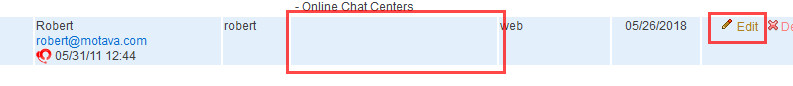
Operator Logging in at Multiple Locations/Agents
When the same operator logs into multiple locations at the same time, one of the operators is logged off and the most recent logging in is made active. It's possible that this newest location is then closed and the status is set to offline.
Ensure you are logged in and online in only 1 location (1 computer or operator login). You can verify this by logging out then logging back in.
For the desktop agent software, also attempt to uninstall then reinstall the desktop agent software.
Incorrect HTML Placement
The HTML could be incorrect on the website. This can result from manipulation or a conflicting script running on the site. Another situation can be if the incorrect department code is placed on the site.
Verify the HTML is correct by viewing the code on your site and comparing it to the code in your account dashboard under: Setup > Generate HTML
Auto Away Settings
In both our web agent and desktop agent software, we have auto away, auto disconnect, and auto hidden settings. Toggle these settings by going to Account > Options > General in either the web agent or desktop agent software.




