
Operator Status
There are three alternative methods to change the status of an operator manually:
First: Right-Click on the system tray icon.
![]()
Second: Select from the Status Menu
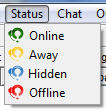
Third: Click on the icon at the bottom-left of the application's window.
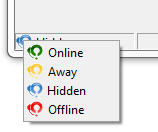
HIDDEN ABILITY: By having this ability, the operator can select Hidden within the desktop software and visitors on the site will see an OFFLINE icon. But, this operator is still loged in and can monitor the surfing of the visitor.
This is useful if Joe Smith is the only operator. If he selects Hidden, then visitors will see that chat is offline, but Joe Smith can continue to monitor the traffic.



